Project Report
Team Members :
Ivan Ezechial Suratno 2101693920 http://2101693920ivan.blog.binusian.org/
David Honasan 2101693933 http://2101693933david.blog.binusian.org/
Frendy Bodhi Susanto 2101693883 http://2101693883frendy.blog.binusian.org/
Game’s Name : “Cellmunity” – Human Cell on Immunity
Theme : Biology (Human Immunity)
Description : We’re trying to create a White Blood Cell (WBC) simulation.
Publish Game :
Cellmunity (ezeutno.github.io)
Project Details :
In this project, We try to create as close as 8 Golden Rules and Human Immunity System.
The 8 Golden Rules,
- Strive for consistency
- All the buttons use the same design, color, and interaction.




- Button alignment tend to be set in vertical.


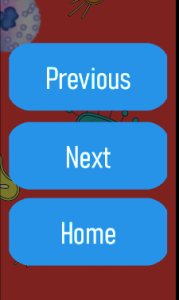
(Game Glossary, Game Play | Home Screen | Tutorial ) - In playing time, It’s always be reminded of Human Body Status.


(Game Play | Game Glossary) - In all the non-game, it will always include a moving WBC vs Bacteria as the background.
- All the buttons use the same design, color, and interaction.
- Enable frequent users to use shortcuts
- On Jump to Game Play,
You can simply go directly to game play by pressing “P” two times. - On Tutorial,
You can next/previous the details using the arrow keys - On Game Play,
You can simply pause the game by pressing “P” on your keyboard.
- On Jump to Game Play,
- Offer informative feedback
- Volume button would change from Volume Silent to Non Silent, when settings the game sound effects.


(ON | OFF) - Feedback when you hover on a button.


(Non-Hover | On-Hover)
- Volume button would change from Volume Silent to Non Silent, when settings the game sound effects.
- Design dialog to yield closure
- Health Bar, to indicate alive level.

- Heart Rate Pulse, to indicate are the host still beating (as in the real world)

- Temperature, to indicate the host degree as the bacteria arise.

- Health Bar, to indicate alive level.
- Offer simple error handling
- (Exception) There are no error that can be detected here. All human error would be rejected by the system.
- Permit easy reversal of actions
- (Exception) No reversal of actions needed
- Support internal locus of control
- Since the game play and the game glossary are related to one another and if you get back to game glossary you’ll lose your current score, The game would ask whether you want to get back to the game glossary before finishing the game.
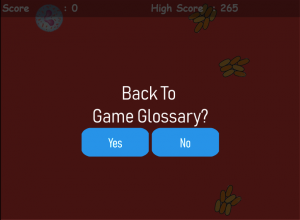
- Since the game play and the game glossary are related to one another and if you get back to game glossary you’ll lose your current score, The game would ask whether you want to get back to the game glossary before finishing the game.
- Reduce short-term memory load
- All the return/home button always located at the bottom of the game


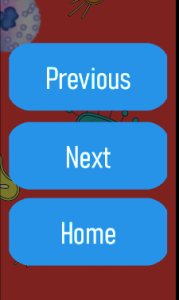
- All the return/home button always located at the bottom of the game
Game Play
In this game, you must match & direct the WBC to the correct bacteria
indicated in the game glossary.

In here, you can see that describe on the right which WBC eat which bacteria.
If your score hasn’t reach the limit set by the game, you’ll get.
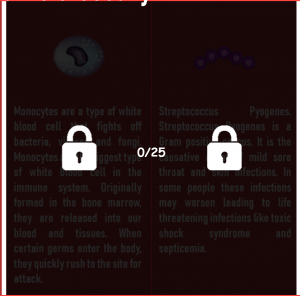
In the game play, you’ll have to operate the WBC by clicking the WBC.
To release the WBC, you have to double click anywhere on the game surface.
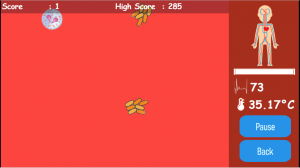
You’ll need to watch those indicator on the right since it is the host status.
If your hearth rate and temperature exceed a certain amount, you’re health would decreased more significantly. This would happen if you fail to survive the game.

Thank You. (All the detail on how to play the game located on the tutorial)
Object that are created :
- All Buttons
- Health Bar
- Glossary Details
- Pulse (An amount of animation – Died)
- Lock
Object that are taken from the Internet :
- Bacteria – www.depositphotos.com
- White Blood Cells – www.shutterstock.com
- Human Circulatory System – findbiometrics.com
- Pulse (An amount of animation – Default) – hir.ma
- Thermometer – www.kisspng.com
- Volume Off / On – www.flaticon.com
Exception :
* Even though there are section, the project is created together backing one and another.